What’s new in SharpShooter Dashboards 7.3.1 (09/08/2015)
New: Visual Studio 2015 support;
SharpShooter Dashboards™ 7.0.1 (10.02.2013)
Added: Redo button in the designer;
Added: Ability to open the widget with wizard and merge;
Added: Open and Merge function in the designer;
Added: Bindings for Start and CenterPoint of all linear gauges;
Added: Scale Maximum and Scale Minimum are now real.
Fixed: Issue with ticks length;
Fixed: Incorrect docking;
Fixed: Serialization of PictureSet and other elements;
SharpShooter Dashboards™ 7.0 (09.04.2013)
SharpShooter Gauges™ 7.0
New:Completely re-styled gauge designer
-
Ribbon interface: most settings are moved from the property grid to the ribbon toolbar;
-
New toolbox: it’s possible to drag and drop gauge elements onto the work area;
-
Context tabs for the gauge elements;
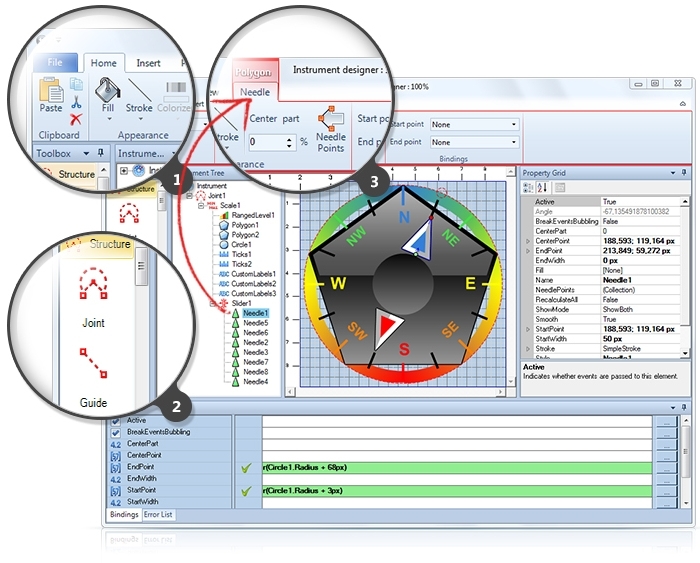
New: Choosing of the Ticks docking type from the dropdown list;
New: Quick elements binding; developers just need to choose binding type from the dropdown list instead of writing complicated expressions;
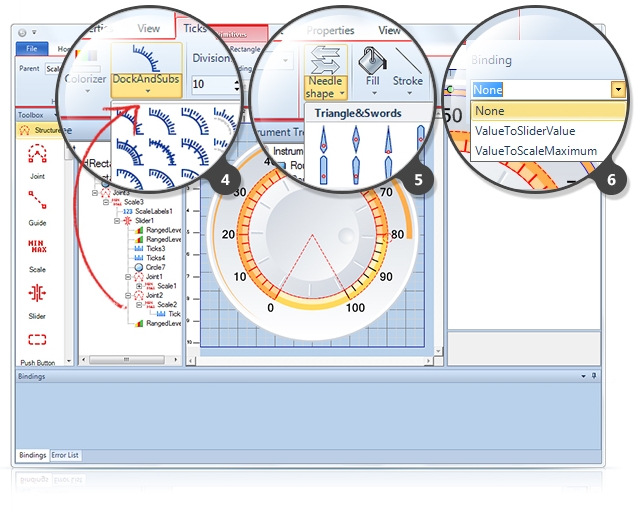
New: Automatic layout of the gauge elements depending on the size and shape;
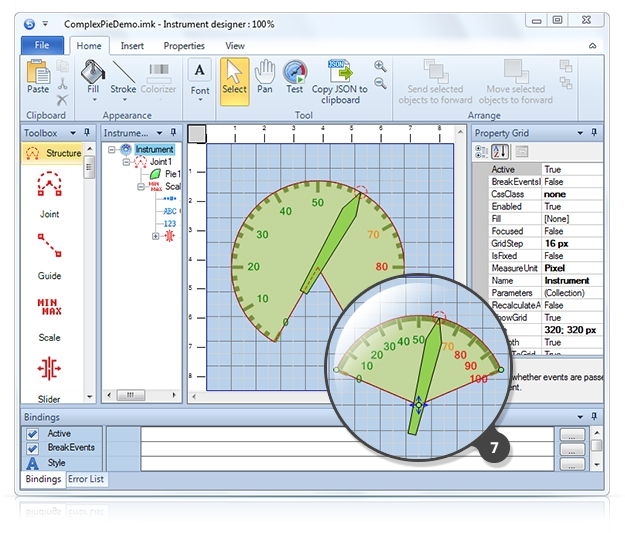
New properties for the Needle element: Center and Center Partition that allow easier binding to the center of the joint.
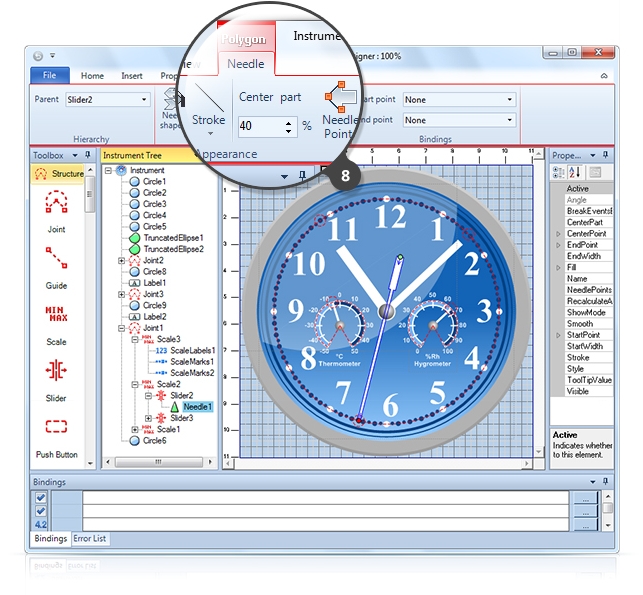
New: Addition of new scale elements (scale marks, scale labels, etc.) is now easier. They can be added exclusively in the scale container by choosing the appropriate scale from the dropdown list. If no scale is available, it will be created automatically. This mechanism eliminates errors when creating or editing gauges;
New: Addition of the Slider and Scale elements requires selecting the parent element. Convenient setup dialogs help developers avoid errors;
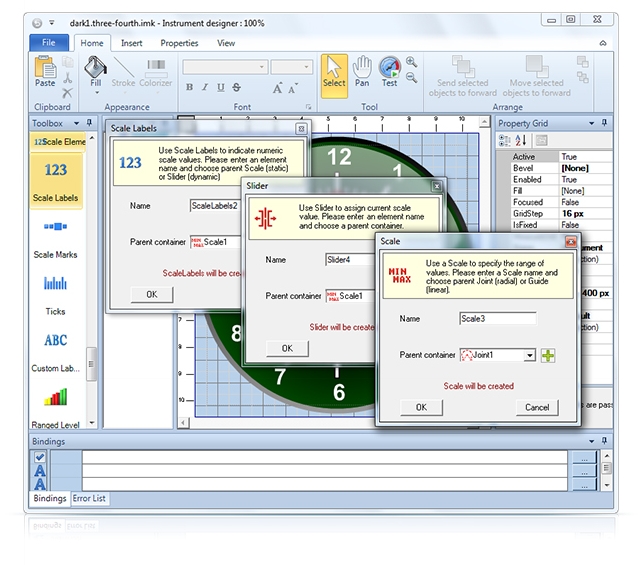
Added: Ability to handle click event in the Push button element;
SharpShooter Dashboards™ 6.1.0 (17.01.2012)
SharpShooter Gauges™ 6.1.0 (17.01.2012)
New: Samples center.
New: Ability to set custom style for 7-segment digits in gauges.
New: Added pre-designed gauges.
SharpShooter Dashboards™ 4.0.3.0 (02.06.2009)
New: Support for the resolutions other than 96dpi in the designer.
SharpShooter Gauges™ 4.0.3.0 (02.06.2009)
Fixed: Handling of the WidgetHolder.InstrumentClick event in all web browsers.
New: The NavigateUrl property in the WidgetHolder (used in ASP.NET); now any gauge element can be a link to some other web page.
SharpShooter Dashboards™ 3.9.0.0 (13.02.2009)
SharpShooter Charts™ 3.9.0.0 (13.02.2009)
New: Ability to set background image and fill for Bar charts;
New: Ability to add new chart element directly into the chart tree view;
New: 180 new charts designed in 10 new styles;
Improved: SharpShooter Charts Samples Center and Wizard include newly designed charts.
SharpShooter Gauges™ 3.9.0.0 (13.02.2009)
Fixed: Setting of the slider step;
New: Ability to add push buttons to the gauge;
New: Ability to add new gauge elements directly into the gauge tree view;
New: 90 new gauges designed in 10 styles;
Improved: SharpShooter Gauges Samples Center and Wizard include newly designed gauges.
SharpShooter Dashboards™ 3.8 (28.04.2008)
SharpShooter Charts 3.8
New: Support for Visual Studio 2008. You will able to use all products included in the SharpShooter Collection™, if you decide to upgrade to the most advanced and effective Microsoft tools.
Improved:Updated user interface in all designers and viewers. New icons on the toolbars will make your application even more professional.
Improved:Localization to basic languages is complete.
Fixed:Minor errors and bugs are fixed.
SharpShooter Gauges 3.8
New: Support for Visual Studio 2008. You will able to use all products included in the SharpShooter Collection™, if you decide to upgrade to the most advanced and effective Microsoft tools.
Improved: SharpShooter Gauges™ and SharpShooter Charts™ sample centers are amplified. New charts and instruments using new attractive styles are added.
Improved:Updated user interface in all designers and viewers. New icons on the toolbars will make your application even more professional.
Improved:Localization to basic languages is complete.
Fixed:Minor errors and bugs are fixed.
SharpShooter Dashboards™ 3.7 (12.03.2007)
SharpShooter Charts 3.7
New: 3D effects support in PieSeriesView, PointSeriesView and BarSeriesView;
New: An additional BarSeriesView option which allows you to display elements with round edges;
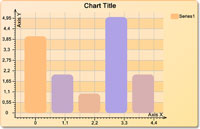 New:
New: An ability to display any picture in the BarSeriesView columns;
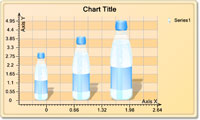 New:
New: New mechanism for frames setting allows you to create more attractive graphs and saves your time;
New: The following frame types are available: oval, standard and rectangular frame. Rectangular frame features a lot of customizable parameters;
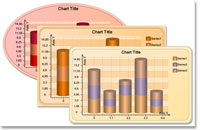 New:
New: The existing palettes are extended and new ones appeared;