What’s new in SharpShooter Reports 7.3.1 (09/08/2015)
New: Visual Studio 2015 support;
New: XLSX cell format support;
Improved: XLS export time in Silverlight;
What’s new in SharpShooter Reports 7.3.0 (18/12/2014)
Fixed: Issue with printing of the unuploaded images;
Fixed: Issue with the viewer failure when scrolling big reports;
Fixed: Issue with getting index out of bounds when exporting reports;
Improved: Import from Active Reports;
Improved: Font selection in PDF export;
Improved: Increased performance of relation fields;
Fixed: Issue with adding images to the Picture set control in the Gauges control;
Fixed: Inability to run font editor in the Chart control.
What’s new in SharpShooter Reports 7.2.0 (08/04/2014)
Fixed: Issues in PDF export;
Fixed: Issue with exporting a PivotTable to xlsx with “Keep Data Types” option enabled;
Fixed: Issue with vertical align of the Advanced Text in PDF export;
Fixed: Issues with exporting textboxes and bookmarks to HTML;
Fixed: Issue with page orientation when exporting to xlsx;
New: Amplified functions list in the expression editor of the gauge designer;
New: Ability to add FNC1 characters to Barcode 128;
New: Ability to set delimiter when exporting to CSV;
What’s new in SharpShooter Reports 7.1.0 (04/04/2014)
New: Visual Studio 2013 integration;
New: Export to Excel with preserved data types;
New: Ability to mark a field as exportable to CSV and Excel;
Fixed: Issue with breaking data into groups in the Excel document;
Fixed: Missing cells in the Excel document;
Fixed: Post generate script is now accessible in the script browser;
Fixed: Issue with totals in the databand footer;
Fixed: Scale to fit for printing in Silverlight report viewer;
What’s new in SharpShooter Reports 7.0.1 (10/02/2013)
Improved: Designer of the gauge element.
What's new in SharpShooter Reports.Silverlight 7.0 (09/04/2013)
New: Native Silverlight 5 report viewer;
New: ExportToStream method is added;
New: Ability to print with default printer and elevated privileges without additional dialog;
Fixed: Incorrect text splitting in XAML export;
Fixed: Incorrect shape filling.
New: RepeatEveryPage is now available for Footer;
New: Ability to set CommandTimeOut of SQLiteDataSource;
New: New gauge designer;
New: About 200 new business gauges to visualize your report data;
Improved: Report designer help;
Fixed: Duplicating of bookmarks in PDF export;
Fixed: ElementAdding event passes correct container when executing drag&drop;
What’s new in SharpShooter Reports.Silverlight 6.5.0 (05/06/2013)
New: Path feature is added to XAML-based report viewers. It marks document elements for further manipulations.
New: Ability to split the document into sheets when exporting to Excel;
Fixed: Issue with exporting Advanced Text element to Excel;
Fixed: Old XLS export filter is outdated and removed from the default export filters list;
Fixed: Issue with saving a document as .rst and saving a template as .rsd;
Added: Ability to change TextBox font from code;
Fixed: Issue with simultaneous saving of the document and closing report designer;
Fixed: Issues with Pivot Table rendering;
Fixed: Issue with export to WMF;
Fixed: Undo/Redo in bindings;
Fixed: Printing of the report which Title is not set;
Fixed: Issue with displaying color of the Pie Chart legend;
Fixed: Issue with incorrect work of lasso and scrolling in the report designer;
Fixed: Minor issues in PDF export;
Fixed: Pivot Table is now not allowed in the Side by Side band;
Fixed: New fields are aligned to the left by default;
New: Script editor runs upon double click;
What’s new in SharpShooter Reports.Silverlight 6.4.0 (01/23/2013)
New: Wizards for setting up report data source in the designer (MS SQL, Oracle, mySQL, ODBC). Now developers don’t need to build connection String when configuring data sources in the designer. Instead, they get convenient dialog windows to setup connection to the most popular data source types. MySQL and Oracle connectors require installation of additional libraries.
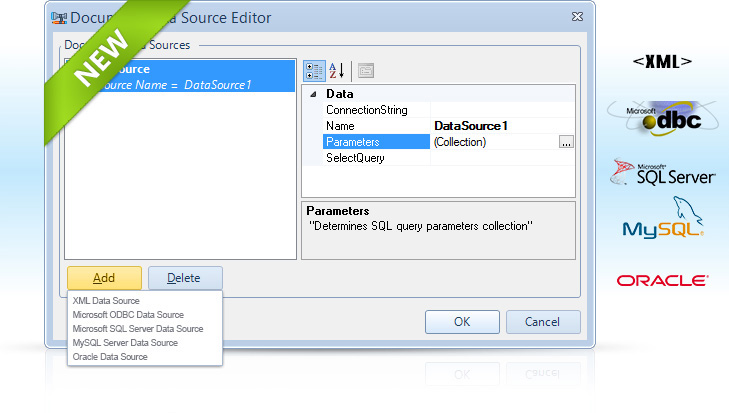 New:
New: Generate Script now works in the Pivot Table element;
New: Ability to design custom context menu instead of the standard one, since MouseModeContextMenu property is now public. Please, review the following
forum post
Added: Document tab in the ribbon menu of the report designer. Developers now have quicker access to the document properties and are able to set them faster;
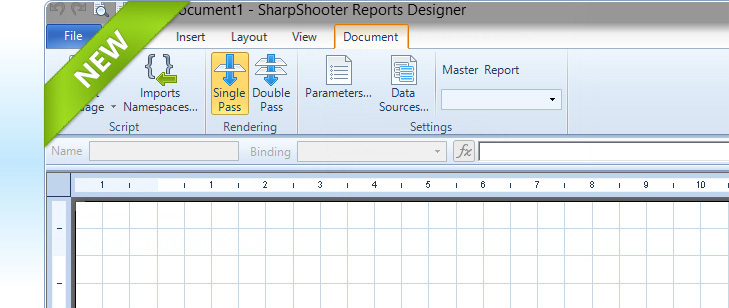 Added:
Added: A list of the ElementAdding event arguments is extended. Now it’s possible to get information on where the element is added to;
Added: Ability to position Page overlay element not only from the page top, but also right after the Page header;
Added: German localization is updated;
Fixed: Issue with compatibility of NewPageBefore and NewPageAfter properties of the Databand in different product versions;
Fixed: Designer panels’ layout didn’t save after the designer is closed.
Fixed: Issue with incorrect positioning of nested elements in the table wizard;
Fixed: Localization issues;
Fixed: Issue with adding shape element under Turkish localization;
Fixed: PDF export: page footer is located at the end of the page regardless of the content size on the page;
Fixed: Issue with syntax editor on the pivot table form;
Fixed: Issue with addition of PivotTable element into the SideBySide band;
Fixed: Issue with document deserialization related to the different component versions;
Fixed: Issue with rendering of non-IBreakable controls in the Detail band with the CanBreak property set to true;
Fixed: Issue with incorrect export of bookmarks to RTF;
Fixed: Minor issues with some fonts in PDF export;
Added: Scroll now works for Child window;
Fixed: Incorrect view of dotted line;
Fixed: Incorrect ServiceUrl doesn’t cause application failure any longer;
Fixed: Issue with using the correct version of Silverlight toolkit;
Fixed: Issue with the mouse pointer visibility when no report is available;
What’s new in SharpShooter Reports 6.3.0 (06/20/2012)
New: Support for Visual Studio 2012;
New: Interactive Pivot table style editor;
Added: Sample of using Windows Forms report designer in a Silverlight application;
Fixed: Issue in Pivot table with using data source that is not available in design time;
Fixed: Issue with gathering meta-information in Side-by-Side reports;
Fixed: Page number field width.
SharpShooter Reports.Silverlight 6.2.0 (03/28/2012)
Fixed: Memory leak on the server side in Silverlight component;
Added: Ability to register custom adapter that will render element in XAML;
Fixed: Issue with printing of several documents;
Added: Ability to export text control as a picture, if necessary. Especially vital for Silverlight viewer if the user wants to display everything exactly as in preview;
New: Item Templates for SharpShooter Reports.Silverlight in Visual Studio;
SharpShooter Reports.Silverlight 6.2.0 (03/28/2012)
Fixed: Memory leak on the server side in Silverlight component;
Added: Ability to register custom adapter that will render element in XAML;
Fixed: Issue with printing of several documents;
Added: Ability to export text control as a picture, if necessary. Especially vital for Silverlight viewer if the user wants to display everything exactly as in preview;
New: Item Templates for SharpShooter Reports.Silverlight in Visual Studio;
SharpShooter Reports (All Editions) 6.2.0 (03/28/2012)
Added: Ability to export to Excel only data (without headers, footers and other similar stuff);
Added: WPF and Silverlight samples are added to the SharpShooter Reports Samples Center;
Fixed: Issue with Layout bands button changing report structure;
New: Ability to set SQL Data Source parameters that are configured inside the report;
Fixed: Issue with rendering Arabic, Hebrew, Japanese, Hindi and other specific characters;
New: Pre-designed styles collection that can be easily applied to the whole report;
New: All report elements are now created with pre-set styles that can be easily changed;
Added: New ribbon tab containing main document properties;
Fixed: Issue with Textbox tooltip;
Fixed: Issue with setting report styles dynamically from code;
Added: Optimized report uploading to the designer;
Fixed: Memory leak in the designer ribbon toolbar;
Fixed: Issue with ControlByName method of the template;
Fixed: Issue with line breaks in PDF export;
Fixed: Issue with report layout when copy-pasting;
Added: Optimized launch of report designer for the document containing SQL data sources;
SharpShooter Reports.Silverlight™ 6.1.0 (17/01/2012)
SharpShooter Reports.Silverlight
New: Ability to use commands to manage Silverlight report viewer.
Improved: Cache structure and mechanism. “The document is out of cache” error doesn’t occur anymore.
Fixed: Shortcoming with text clipping. If canGrow=true and align=Top, the text that is out of a textbox is now clipped correctly.
Fixed: Error with displaying rotated text.
SharpShooter Reports (All Editions)
New: Open XML (.xlsx) export filter. It is possible to export reports to Excel using text styles and formats, charts, images, etc.
New: Re-styled reports in SharpShooter Reports Samples Center.
Improved: Ability to handle the elementAdding and elementAdded events in the designer. You can control addition of the elements in the report designer.
Improved: Error message appearing, when a report template opens, contains additional information.
Fixed: Elements default alignment in Table Wizard. Left alignment is set by default.
Fixed: Error occurring when the Table Wizard opens for complex objects which are not collections and strings.
Fixed: Error with reset font style after closing Font Style Dialog.
Fixed: Error occurring when more than one Custom Control is registered in the designer.
SharpShooter Reports.Silverlight™ 5.3.0 (21/06/2011)
New: Table Wizard. The process of the first report creation becomes as simple as ABC. You easily add simple data tables to the reports using Table Wizard.
New: Support for Microsoft Chart Controls for Microsoft .NET Framework.
New: Advanced Script Browser abilities:
- Ability to search and replace text in all scripts of the document.
- Ability to undo/redo for all windows through the script browser.
- Ability to validate scripts before saving.
- Improved error list integrated with the script browser.
Improved: AdvancedTextBox.
Fixed: The issue with saving when opening a new document in the designer.
Fixed: The issue with bookmarks work when exporting to PDF.
Improved: Designer performance when working with big documents with a lot of objects.
Fixed: The issue with opening reports which include a script started with a double slash comment.
Fixed: Issue with cache handling.
Improved: Pivot Table Wizard.
SharpShooter Reports.Silverlight 5.0.0.0 (22/11/2010)
Ribbon Report Designer Interface
- New:Contextual tabs.
- New:Convenient preview during the selection of property values provides the ability to see the result of changes in the element immediately. Preview will be available for Font, FontSize, TextFill, Angle, Fill, Gallery of Styles, SizeMode, Line, Shadow, Label, BackColor and BarColor.
- New:Quick access toolbar, which includes standard controls like save, undo, redo and so on.
New: Silverlight 3.0 and Silverlight 4.0 features are available in one installation package of SharpShooter Reports.
Fixed: Minor bugs and shortcomings.
SharpShooter Reports.Silverlight 4.4.0.0 (12/08/2010)
New: The dialog for PDF export filter settings.
New: The dialog for Excel export filter settings.
Fixed: Scrollbar in a single page mode.
Fixed: Hyperlink click handling.
SharpShooter Reports.Silverlight 4.3.0.0 (14/07/2010)
New: Reporting services templates for Visual Studio 2008 and 2010 integration.
New: Thumbnails list (as in Acrobat Reader).
New: Tree view of the document (as in Acrobat Reader).
New: Ability to pass complex parameters to the server
Fixed: Rich text rendering
Fixed: Invalid links disabling in exported documents
Fixed: Handling of Hyperlink property of the ChartControl and Picture elements of the exported documents.
SharpShooter Reports.Silverlight 4.2.0.0 (17/06/2010)
New: Animated process of report loading.
New: Hot keys handling.
Improved: Search user interface. The search field contains Search watermark, in case if no matches were found, the balloon is displayed.
Improved: Browsing history saving.
SharpShooter Reports.Silverlight 4.1.0.0 (20/04/2010)
New: Support for Silverlight 4;
New: Support for .Net Framework 4.0;
New: Support for Visual Studio 2010.
SharpShooter Reports.Silverlight 4.0.3.5 (12/10/2009)
New: Ability to print reports from Silverlight Viewer;
Improved: Use of the Silverlight 3.0 event for the mouse wheel input in the out-of-browser mode;
Fixed: Bug with ReSharper during the product installation.
SharpShooter Reports.Silverlight 4.0.3.4 (28/08/2009)
New: Full compatibility with Silverlight 3.0;
New: Full support for out-of-browser mode;
New: Ability to work with https server;
New: Ability to set custom binding for Report Service client. Thus, it is possible to avoid timeout problems during the long-term operations.
SharpShooter Reports.Silverlight 4.0.1.0 (02/04/2009)
New: Ability to save data to the set folder.
SharpShooter Reports.Silverlight 4.0.0.0 (36/03/2009)
Improved: SharpShooter Reports.Silverlight was added to the
SharpShooter Collection package.
SharpShooter Reports.Silverlight Beta (12/15/2008)
New:Page compression helps decrease amount of data propagated via the network up to three times.
New: Besides available export filters (HTML, Excel, PDF), the product features the ability to export reports to XPS and RTF.
New: Caching increases performance – server doesn’t take time to re-render pages acquired earlier. On the server side, developers can select a way of caching and even provide custom cache realization addressing the requirements.
New:
Developers have access to mechanisms responsible for managing all aspects of report viewer work from code. Event model helps handle definite report stages and execute necessary tasks. Using object model developers can change page display mode, zoom in and zoom out, manage navigation, etc.
New:
SharpShooter Reports.Silverlight contains localization resources. Now you can deliver report viewer to your customers in their native language.