This mode allows getting snapshot from a live database located on MS SQL Server. Received snapshot can be used for the following purposes:
1. The application developed uses in its work database and database structure is changed when releasing the next version of the application. To make application work correctly it is necessary to keep database actual. So, when a new version of the application is installed, database synchronization is executed. Database snapshot included in the delivery package of the product will help easily perform this operation.
2. It is necessary to manage versions history. You can save database snapshot in definite intervals.
3. Rollback to the previous database version. Snapshot saved beforehand can help developers and system administrators avoid the following problem: everything worked ok not long ago, and now this system function doesn’t work properly, but at first sight there were no changes.
4. Transfer of database structure from one server to another.
Executed steps:
- Selecting connection to a database. It is possible to use existing connections and to create a new one.
It is also possible to select assembly containing DataContext types representing LINQ To SQL types. All found types will be displayed as shown in the figure below. It is necessary to select one of the offered types.
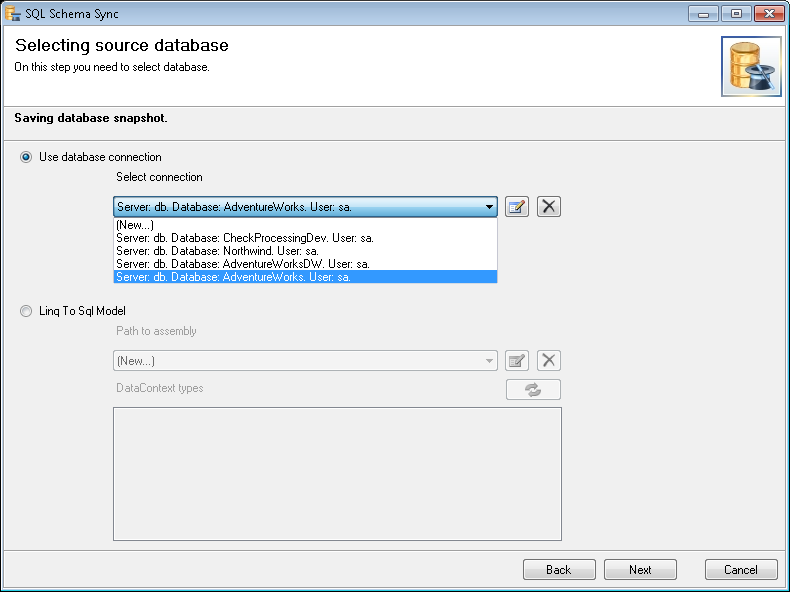
List of existing connections
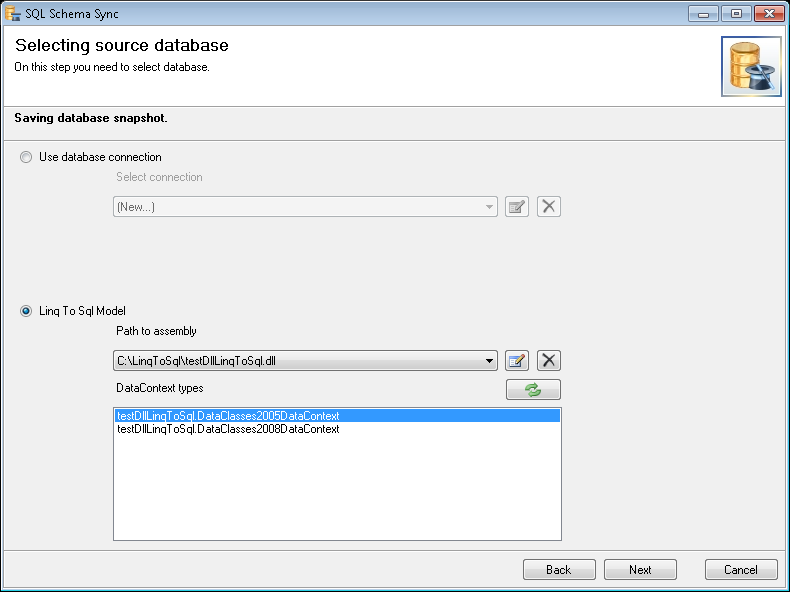
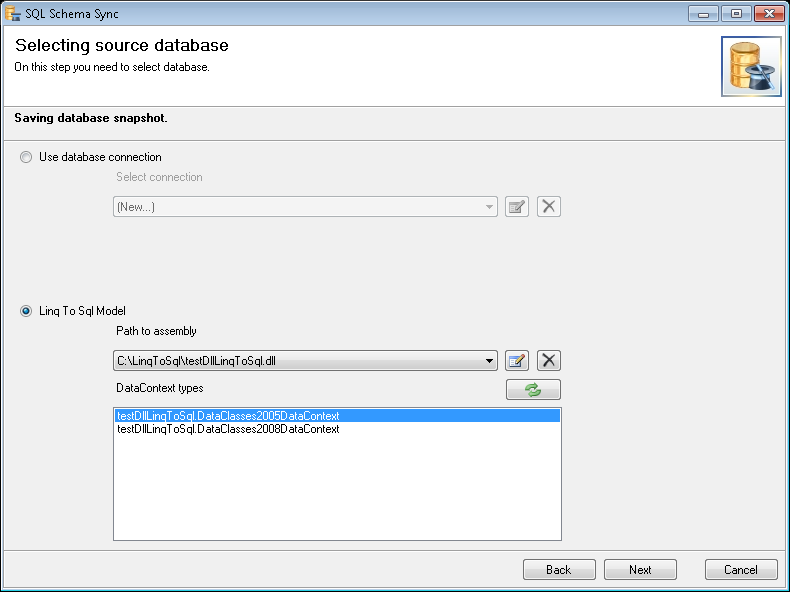
List of types in the assembly
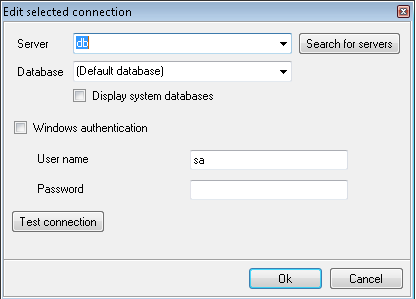
Creating new connection
2. Reading structure of the selected database.
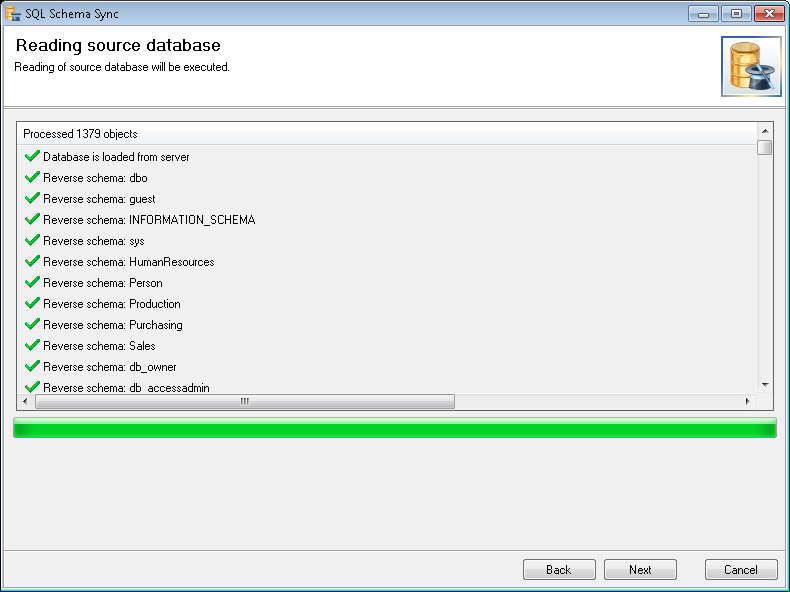
3. Selecting file to save database snapshot to:
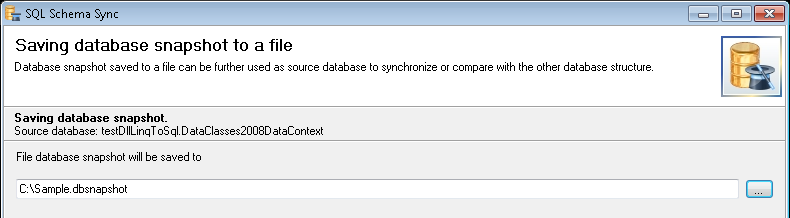
Click Next and database snapshot is saved to the specified file and is ready for use.
- Finishing Wizard Work.
After the program finishes its work, it informs the user about this and waits for further directives. If it is necessary to perform some operations once again then press the “Repeat” button. To finish the program press the “Close” button.